Microsoft’s cloud-based platform Azure offers developers, a robust, secure and unified environment for building and deploying apps and services. Its storage explorer also known as Microsoft Azure Storage Explorer encompasses capabilities that let you manage and edit data from your Windows Azure Storage.
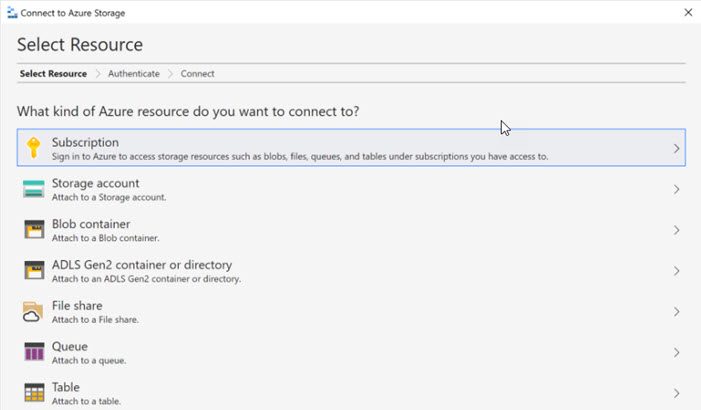
What does Microsoft Azure Storage Explorer do?
Using Microsoft Azure Storage Explorer standalone app, you can upload, download, and manage the data you store in Azure Storage. The utility is compatible with Windows, macOS, and Linux. Following are some of the ways you can explore to connect to or manage your Azure storage accounts.
- Sign in to Azure.
- Select View. Go to Account Management or select the Manage Accounts button.
- Check all the Azure accounts you’re signed in to.
- To connect to another account, select Add an account.
- Access Connect to Azure Storage dialog box.
- In the Select Resource panel, select Subscription.
- When moved to Select Azure Environment panel, select an Azure environment to sign in to.
- You can sign in to global Azure, a national cloud or an Azure Stack instance.
- Hit the Next button.
- Sign into a webpage that Storage Explorer opens for you.
- Go to the Account Management section.
- Select the Azure subscriptions that you want to work with.
- Hit the Apply button to get started.
Finding your way around this app seems easy since every functionality is explicitly stated and available on display.
To connect to an individual resource, click the Connect button in the left-hand toolbar. Then follow the instructions to connect to the resource type you wish to.
You can secure access to your Azure Storage resources by sign in with your Azure account. This method of signing in is closely linked to 2 Azure AD-based technologies that play a key role in securing your storage resources namely,
- Azure role-based access control (Azure RBAC) – offers fine-grained access control over your Azure resources.
- Access control lists (ACLs) – it lets you control file and folder level access in ADLS Gen2 blob containers. You can manage your ACLs using Storage Explorer.
Azure Storage Explorer allows you to maintain previous versions of an object, if you have Blob storage versioning enabled. So, if you accidentally modify or delete something, you can easily recover it by restoring an earlier version of a blob. For this, select the blob you want to view versions for and select Manage History. Then, navigate to the Manage Versions from either the toolbar or the context menu.
Another key feature of the Explorer is Azure Files. It’s a service that offers file shares (place where all your files reside) in the cloud using the standard Server Message Block (SMB) Protocol. To create a file share within Storage Explorer, open Storage Explorer, expand the storage account within which you wish to create the file share, right-click File Shares, and – from the context menu – select Create File Share.
Once the file share is created, it will be visible under the File Shares folder for the selected storage account.
Lastly, Azure Storage Explorer offers an array of Accessibility options that makes it super-easy to use even for people with physical disabilities. For instance, you can make the text in Storage Explorer appear larger by zooming in. To do so, simply click on Zoom In in the Help menu. You can also use the Help menu to zoom out and reset the zoom level back to the default level.
Plus, Storage Explorer has two high contrast themes
- High Contrast Light.
- High Contrast Dark.
You can switch between them by navigating to Help > Themes menu.
Download: Microsoft Azure Storage Explorer from azure.microsoft.com.
Source: docs.microsoft.com.
Is Azure Storage Explorer free?
Yes! It’s 100% free and compatible with all Windows editions that support Microsoft Azure. The stand-alone app includes many new features and capabilities with extensions that can help you manage most of your cloud storage needs. Plus, it has a very simple User Interface that makes it easy to use.
What is Microsoft Azure used for?
At its core, Microsoft Azure remains a public cloud computing platform, providing solutions to help developers build, deploy and manage various apps and services. It offers services like Infrastructure as a Service (IaaS), Platform as a Service (PaaS), and Software as a Service (SaaS) that can be used for services such as analytics, virtual computing, storage, networking, and much more.
Read next: Microsoft Azure Import Export Tool.
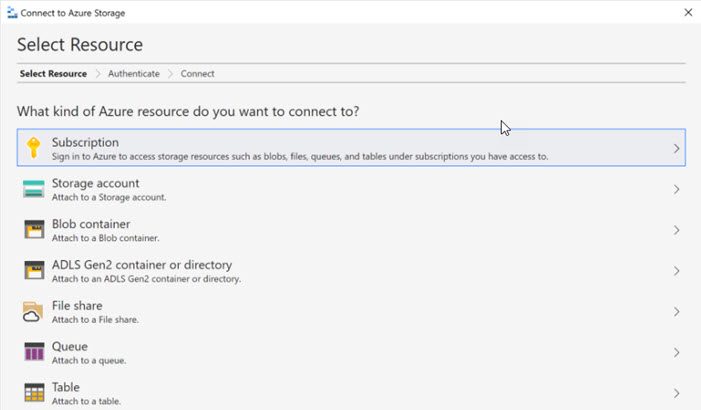
"explorer" - Google News
November 29, 2021 at 01:24AM
https://ift.tt/3FSwYuy
What does Microsoft Azure Storage Explorer do? - TWCN Tech News
"explorer" - Google News
https://ift.tt/2zIjLrm
Bagikan Berita Ini
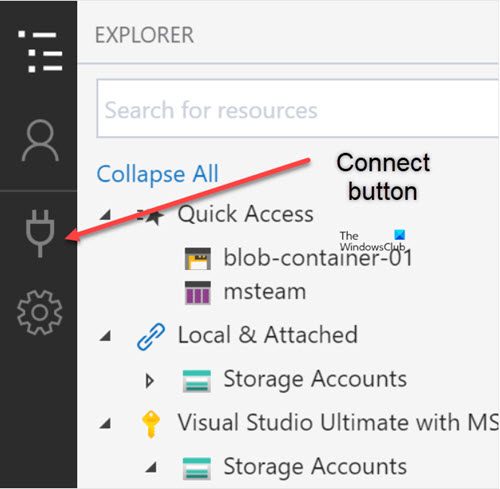

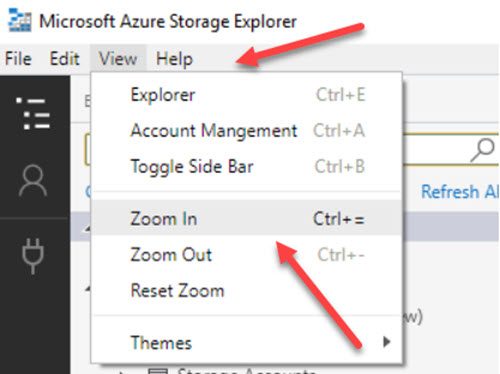
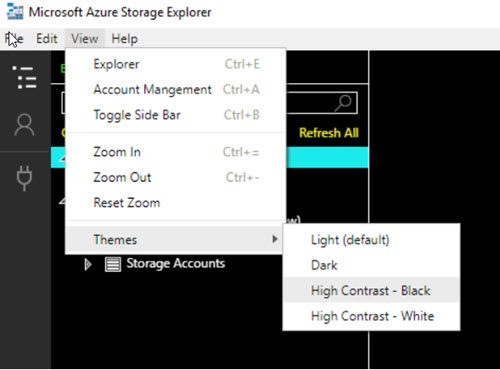














0 Response to "What does Microsoft Azure Storage Explorer do? - TWCN Tech News"
Post a Comment