Windows 11, which has been released by Microsoft earlier this month, has a number of known issues that affect the performance of certain systems.
One major issue affects AMD processors, which may see a performance drop by up to 15% on Microsoft's newest operating system. The situation worsened after the release of the first cumulative update for Windows 11 this Tuesday. A patch is already available for testing but stable version users need to wait a bit longer before it is made available to their machines.
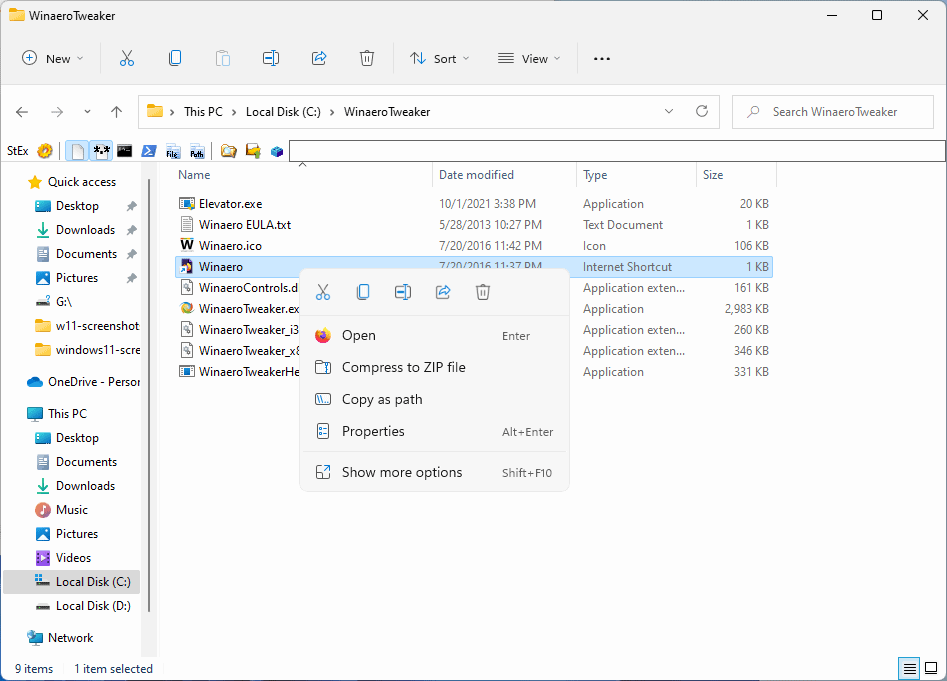
Microsoft confirmed another performance issue on Windows 11 this week. The company released build 22478 to the Developer channel, bringing new fluent emoji to the operating system and a number of fixes.
One fix addresses the performance issue in File Explorer, which occurs when users navigate between folders in File Explorer.
Fixed an issue where the command bar was doing unnecessary calculations when navigating to folders, causing an unexpected decrease in performance. This is also believed to be the root cause of performance issues when using drag to select files, as well as using the arrow keys to navigate in certain folders.
Folder navigation is one of the core activities in File Explorer, considering that users need to navigate to different folders often to access files stored in those folders.
Microsoft did not reveal details on the performance degradation, only that File Explorer's new Command Bar is performing unnecessary calculations. The Command Bar replaced the traditional Ribbon interface of File Explorer in Windows 10.
The new File Explorer has usability issues, e.g. that it has two context menus instead of just one when users right-click. First, the new Microsoft designed one with just a few functions, and then the Windows 10 menu with all functions. The classic File Explorer context menu can be restored, however.
Some of the options change depending on the type of folder or drive that is displayed. A CD or DVD drive may display additional options, e.g. eject, than a regular folder on a hard drive.
Drag & drop operations, and keyboard navigation are always affected by the performance issue.
There is no workaround for the issue currently. Affected users may use a third-party file manager for the time being. Options include recently reviewed apps such as Imperium, Sigma File Manager, or Altap Salamander.
The fix is being tested in the developer build currently. Microsoft has not revealed an ETA for the update, but a likely target is the next cumulative update for Windows 11, which will be released on November 9, 2021.
Closing Words
It is usually a good idea to wait months before upgrading Windows to a new version. The smaller updates for Windows 10 that Microsoft released since 2020 may be an exception, as they happen to introduce less bugs and issues.
Users who upgraded to Windows 11 this month face a number of issues, of which only some are confirmed officially by Microsoft.
Summary
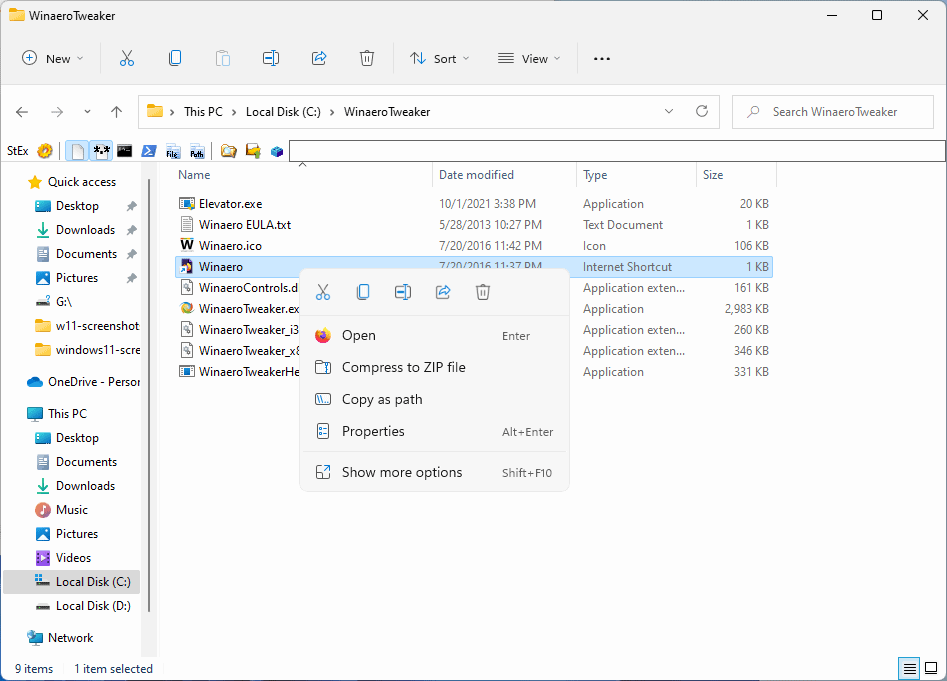
Article Name
Windows 11 File Explorer may slow down PCs
Description
Microsoft is working on a fix for a performance issue in the File Explorer application on devices running Microsoft's new Windows 11 operating system.
Author
Martin Brinkmann
Publisher
Ghacks Technology News
Logo

"explorer" - Google News
October 17, 2021 at 12:37PM
https://ift.tt/3aLeMFI
Windows 11 File Explorer may slow down PCs - Ghacks Technology News
"explorer" - Google News
https://ift.tt/2zIjLrm
Bagikan Berita Ini














0 Response to "Windows 11 File Explorer may slow down PCs - Ghacks Technology News"
Post a Comment